Tagging in AWS has traditionally been an afterthought, often driven by management’s need for reports for cost allocation, inventory tracking, and compliance. Developers, on the other hand, have historically viewed tagging as an annoyance, a demand imposed from above with little impact on their daily work or performance. But there’s a more powerful way to approach AWS tagging best practices that moves beyond passive reporting and poor coverage.
By using tags to define the state of resources for different automations, teams can streamline operations like backups, system patching, and security enforcement—transforming tagging from a bureaucratic checkbox into a driver of efficiency.
A "Shift Left" Approach
This new mindset aligns with the “shift left” philosophy, where critical operational concerns such as security, compliance, and now tagging are integrated early in the software development life cycle (SDLC). Instead of applying tags manually post-deployment and monitoring the environment for tag compliance, organizations can embed tagging requirements directly into their infrastructure as code (IaC) and CI/CD pipelines.
3rd party tools like Platformr are making that process even easier, reducing costs associated with manual tagging efforts and redeployment by providing centralized tag management, integrated workflows, and automation.
What is AWS Tagging?
Why Use AWS Tagging?
Tags are essential for identifying, organizing, and managing cloud resources effectively across different AWS services. When implemented early in the AWS adoption process using automation, tagging can be a powerful tool for operational efficiency and cloud governance.
Cost Allocation
Automation
Identification
Access Control
Security & Compliance
When implemented early in the AWS adoption process using automation, tagging can be a powerful tool for operational efficiency and cloud governance.
AWS Tagging Best Practices
#1 Define Your Tagging Strategy
Simple in concept, effective tagging requires a well-thought-out multi-account strategy for organizing your AWS environment to ensure scalability and compliance. This begins with identifying the purpose of each tag. AWS tags are categorized into four main types:
- Technical Tags: Identify resources by application, environment, or version
- Business Tags: Track costs by department, project, or team
- Security Tags: Ensure compliance with standards like HIPAA or SOC by tagging sensitive resources
- Automation Tags: Enable automated actions such as shutting down idle resources
#2 Get Developer Buy-In
A shift left approach to tagging using automation and IaC alleviates the burden on developers to manually tag resources and spend precious time on expensive redeployments. Turn development teams into advocates by taking the time to show them the clear benefits of a more proactive strategy.
#3 Standardize Naming Conventions
Avoid confusion and errors by ensuring your tag naming is consistent.
- Use lowercase letters with hyphens to separate words (e.g., project-name)
- Prefix tags with organizational identifiers to avoid conflicts in multi-account setups (e.g., company-a:CostCenter)
- Avoid spaces or special characters in tag keys
#4 Automate Tagging
Automation reduces manual errors and ensures uniformity across resources. Tools like Platformr simplify this process by providing automated tagging enforcement, visibility into tag coverage, and integration with AWS services, making it easier for both developers and management to get what they need without friction.
#5 Monitor and Audit Tags
Regular audits ensure that tags are applied correctly and consistently. AWS Config and AWS Organizations’ tag policies can help enforce compliance across multiple accounts. Additionally, automated alerts can notify teams when tags are missing or incorrect.
#6 Optimize Cost Allocation
Tags such as Project, Team, or BusinessUnit enable granular cost tracking via AWS Cost Explorer. This helps organizations allocate expenses accurately and identify cost-saving opportunities.
#7 Avoid Storing Sensitive Data
Tags are not encrypted, making them unsuitable for storing sensitive information like personally identifiable information (PII). Instead, use tags for metadata that supports resource management.
#8 Incorporate Tags into CI/CD Pipelines
Integrating tagging into IaC templates ensures that all deployed resources are tagged correctly from the outset. This minimizes the risk of untagged or improperly tagged resources entering your environment.
Follow Us
How Platformr Implements AWS Tagging Best Practices
Platformr simplifies the implementation of these tagging best practices through an intuitive Tag Library and easy-to-use deployment workflows. By integrating tagging into its cloud management platform, Platformr ensures consistency, compliance, and scalability.
✔ Centralized Tag Management
Platformr’s Tag Library gives you the flexibility to create, manage, and enforce tags across your AWS environments and define tags as required, recommended or optional. In addition, Platformr:
- Automatically applies required tags to all deployed resources, ensuring compliance with organizational policies
- Enforces strict rules for tag creation, such as prohibiting duplicate keys or keys starting with the key AWS:
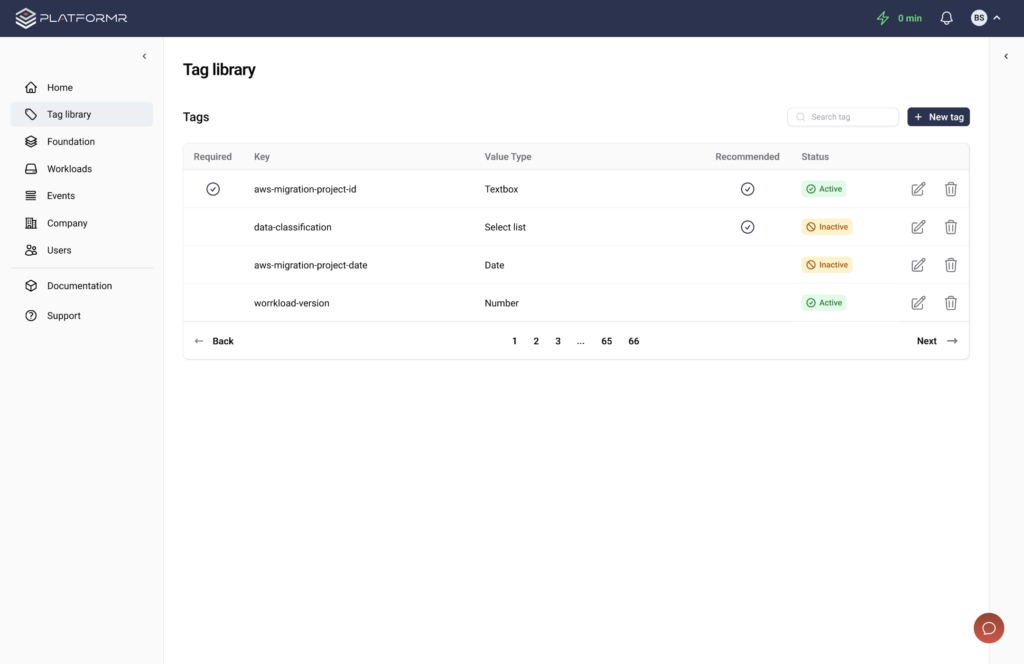
✔ Integrated Workflows for Foundation and Workloads
Tags created in the Tag Library can be applied during Platformr deployments:
- Add optional tags manually or create new ones directly within the deployment workflow
- Platformr reduces errors by ensuring that all necessary fields are completed before saving tags
- Note: Required tags are pre-populated and cannot be removed
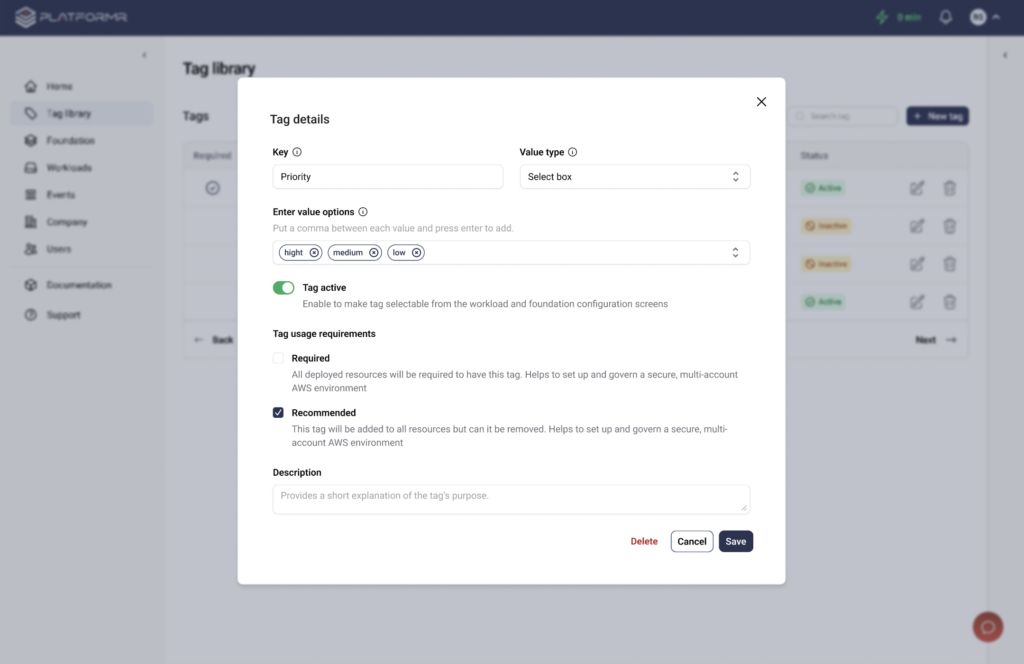
✔ Automation and Governance
Platformr reserves certain tag keys for its own use, applying them automatically to all deployed resources:
- Reserved tags provide metadata critical for resource tracking and governance
- To ensure consistency across deployments, reserved tags cannot be edited or deleted
- Customers can centrally view and automate tag management across all their AWS accounts and regions by leveraging Platformr’s centralized operations capability to access the Operations Tooling account where AWS Resource Explorer has been configured
By embedding AWS tagging best practices into its cloud management platform, Platformr empowers organizations to manage their cloud environments efficiently while maintaining compliance and optimizing costs. With a user-friendly interface and robust governance features, it offers an ideal solution for implementing a scalable tagging strategy aligned with organizational goals that makes both leaders and developers happy.







